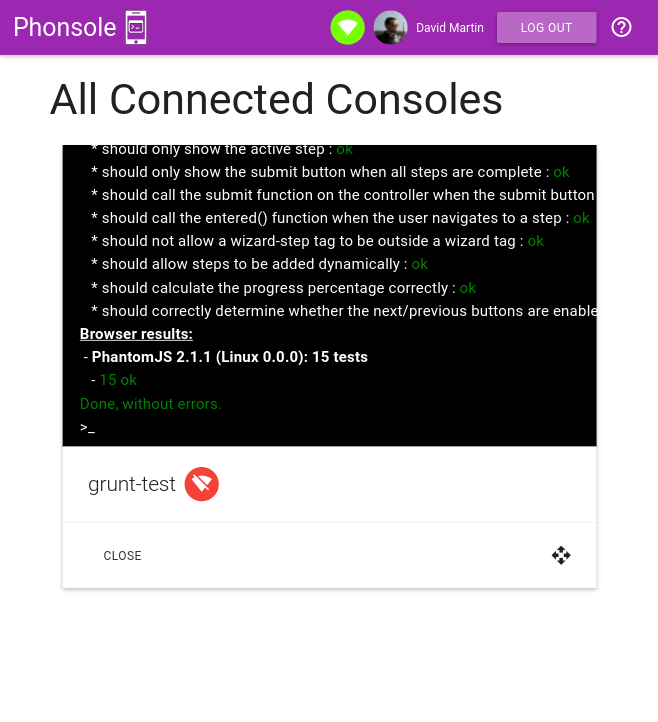
Phonsole is a combination of a command line tool and a website, which allows you to quickly and easily view console output from one device on another. Phonsole doesn't require your devices to be connected via USB, and uses much less CPU and memory than apps like duet display.
Why?
- Use your phone or tablet as a second monitor for output from gulp/grunt tasks
- Quickly send a piece of text to your phone - e.g. a readme
- Monitor the output of a command running on a server
How?
- Go to https://www.phonsole.co.uk on your phone/tablet, and log in
- Make sure you have nodejs installed on your PC (see here for help)
- Run
npm install -g phonsole - Pipe the command you want to run into phonsole, e.g.
echo hello | phonsole - Log in (using the same account as for the website)
- You should now see the console output on the website
Tech
Phonsole is split into 3 parts: client, server, and CLI:
- Client - a single page progressive web app, written in clojurescript.
- Server - written in clojure, using ring.
- CLI - written in clojurescript, and compiled into a nodejs app.
Sente is used by all 3 components to send and receive messages via websockets.
Privacy
Phonsole does not record any of your console output. Output sent from the CLI is sent to the client, then immediately discarded.
Auth0 is used to handle authentication, and requests the absolute bare minimum amount of personal information. This information is used purely to display your name and gravatar on the website. Auth0 does record your details, but this information will not be used for marketing purposes, or sold to third parties.
Running on your own hardware
If you'd prefer to run phonsole on your own hardware, you'll need to set up and deploy your own client and server. Instructions for this can be found in the READMEs (client and server). You will also need to set the PHONSOLE_SERVER environment variable on each machine using the CLI, as detailed here.
License
Distributed under the GPL V3 license.
